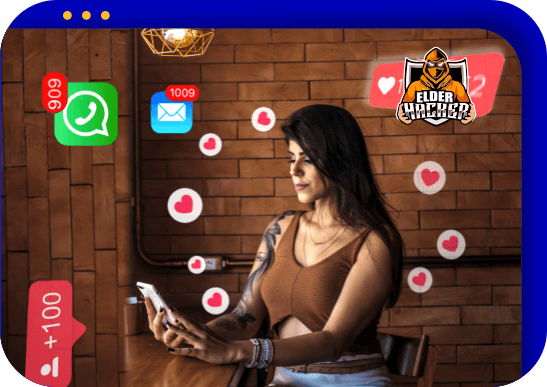In the age of social media, Instagram has become one of the most popular platforms for sharing pictures, videos, and staying connected with friends and family.
With over 1 billion active monthly users, Instagram has become a prime target for hackers and malicious actors looking to access personal data and sensitive information. As a result, securing your Instagram account is more important than ever before.
In this blog post, we’ll provide you with 7 simple yet effective tips to secure your Instagram account and protect your privacy. From enabling two-factor authentication to being cautious of suspicious messages and links, we’ll cover everything you need to know to keep your Instagram account safe and secure.
1). Enable Two-Factor Authentication (2FA)

Two-factor authentication (2FA) adds an extra layer of security to your Instagram account. With 2FA, you’ll need to provide a verification code in addition to your password to log in to your account. This helps prevent hackers from accessing your account even if they have hack target Instagram password. To enable 2FA on Instagram, go to your account settings, select “Security,” and then choose “Two-Factor Authentication.”
2). Set up a Strong Instagram Password
Your Instagram password is the first line of defense against hackers. Create a strong, unique password that’s difficult to guess or crack. Avoid using common words or phrases, and instead, use a combination of letters, numbers, and symbols. Change your password regularly, and never share it with anyone.

3). Be Cautious of Suspicious Messages and Links

Hackers often use phishing scams to trick users into revealing their login credentials or personal information. Be wary of messages from unknown users or accounts that ask you to click on a link or provide personal information. If you’re unsure, don’t click the link or provide any information. Instead, report the message or report account to Instagram.
4). Set Your Account to Private
Setting your account to private means that only approved followers can see your posts and content. This can help prevent hackers and malicious actors from accessing your personal data and information. To set your account to private, go to your account settings, select “Privacy,” and then toggle on the “Private Account” option.

5). Review Your Linked Apps and Websites

Instagram allows you to link your account to other apps and websites, which can provide convenient features and functionality. However, these linked apps and websites can also pose a security risk. Review your linked apps and websites regularly, and revoke access to any that you don’t recognize or trust.
6). Use a VPN
Using a virtual private network (VPN) can help protect your online privacy and security. A VPN encrypts your internet connection and masks your IP address, making it more difficult for hackers and malicious actors to track your online activity or access your personal data. There are many free and paid VPN services available, so be sure to choose one that meets your needs.

7). Don't Share Personal Information

Avoid sharing personal information such as your phone number or email address on your Instagram profile or in your posts. This information can be used by hackers to gain access to your account or to send you spam messages. Keep your personal information private and only share it with people you trust.
8). Be Wary of Third-Party Apps
Third-party apps that claim to provide additional features for Instagram can put your account at risk. These apps may ask for your login details or other personal information, which can be used to hack your account. Make sure to only use trusted and verified apps from the official app store.
9). Monitor Your Account Activity

Regularly monitor your phone and Instagram account activity to detect any suspicious behavior. Check your login history and make sure that you recognize all the devices and locations. If you notice any unusual activity, change your password and enable 2FA immediately.
10). Know Your Rights
Instagram has strict privacy policies and guidelines to protect user data. Familiarize yourself with these policies and know your rights as a user. If you feel that your privacy has been violated or if you suspect any suspicious activity on your account, report it immediately to Instagram.
11). Hire Legitimate Experts like ElderHackers to recover hacked accounts
It’s worth mentioning that while seeking professional help may be necessary in some cases, it’s important to be cautious when hiring a hacker to recover your Instagram account. While some hackers may claim to be able to recover your account quickly and easily, they may actually be using malicious methods to access your personal data.
Additionally, there have been cases where individuals who have hired hackers to recover their accounts have ended up with compromised devices and stolen personal information. It’s important to thoroughly research any hacker or service before hiring them, and to only work with reputable and trustworthy professionals like ElderHackers Hacking Team.
ElderHackers expert Instagram hacker for hire service covers various hacking service, spying, location monitoring and Instagram account recovery.

It’s important to note that while these steps can significantly reduce the risk of your account being hacked, they are not foolproof. Hackers are constantly finding new ways to exploit vulnerabilities and bypass security measures, so it’s important to remain vigilant and be aware of any suspicious activity on your account.
If you do suspect that your Instagram account has been compromised, take action immediately. Change your password, enable two-factor authentication if it’s not already enabled, and contact Instagram support for assistance. It may also be necessary to seek the help of a professional to recover your account and secure your device.
In conclusion, securing your Instagram account is crucial for protecting your privacy and personal data. By following these simple steps and remaining vigilant, you can significantly reduce the risk of your account being hacked or monitored. Remember to always use strong passwords, enable two-factor authentication, be cautious of suspicious messages and links, keep your phone and app up to date, and seek professional help if necessary. With these measures in place, you can enjoy the convenience of Instagram while also staying safe and secure.