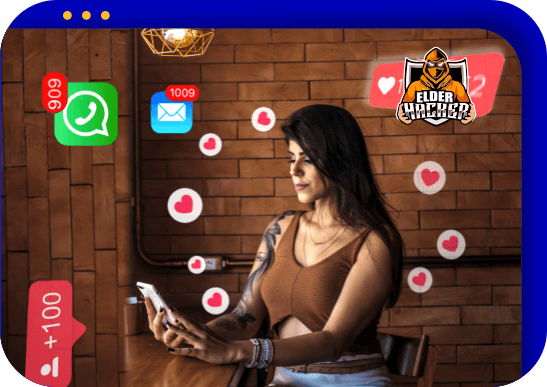Social media has become an integral part of our lives.
We use it to connect with friends and family, share our thoughts and experiences, and even to promote our businesses. However, with the increase in the number of people using social media, there has also been an increase in the number of people looking to exploit it for malicious purposes.
Hackers and scammers are always on the lookout for vulnerable accounts that they can exploit, so it’s important to be vigilant and stay ahead of the game. In this post, we’ll discuss 5 ways to spot suspicious activity on your social media account and keep it safe from harm.

1). Keep an Eye on Your Login Activity
One of the easiest ways to spot suspicious activity on your social media account is to keep an eye on your login activity. Most social media platforms allow you to see the details of your login activity, such as the time, location, and device used. If you notice any unusual activity, such as logins from unfamiliar locations or devices, it could be a sign that your account has been compromised.
For example, if you see that someone has logged into your Instagram account from a different country, even though you have not traveled recently, it could be a red flag. In such a situation, it’s best to change your password immediately, log out of all active sessions and review any connected third-party apps.
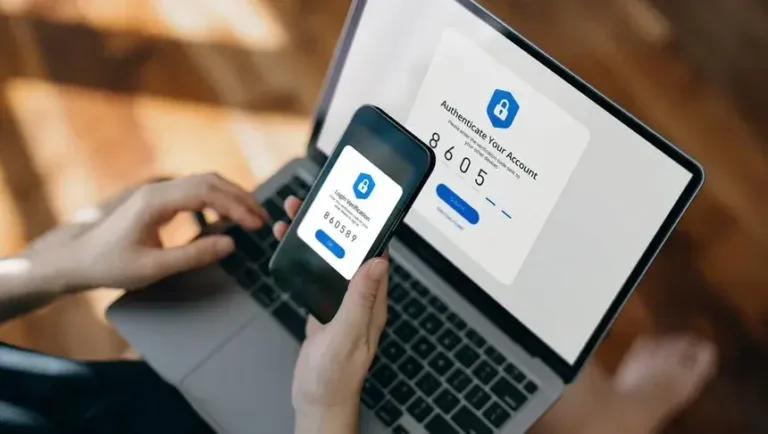
2). Monitor Your Social Media Notifications
Another way to spot suspicious activity on your social media account is to monitor your notifications. Most social media platforms will notify you when there is activity on your account, such as when someone likes or comments on your post. If you start receiving notifications for activity that you didn’t initiate, such as liking or commenting on posts you don’t remember, it could be a sign that someone else is using your account.
For example, if you start receiving notifications for Instagram posts you don’t remember liking, it could be a sign that someone else is accessing your account. In such a situation, change your password immediately and log out of all active sessions.
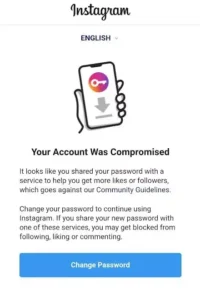
3). Be Wary of Suspicious Messages
Hackers and scammers often use social media messaging to trick people into giving up their personal information. They may send messages posing as a friend or family member, or even as a representative of the social media platform itself. These messages often contain links to fake login pages or ask for sensitive information such as passwords or credit card details.
For example, you might receive a message on Facebook from someone claiming to be from the platform’s support team, asking for your login credentials or other sensitive information. Always be wary of such messages and never share your login details or personal information over social media.
4). Check Your Account Settings Regularly

Another way to keep your social media account safe is to check your account settings regularly. Make sure that your account is set to private and that only people you trust can see your posts and information. Review your connected apps and make sure that you have authorized only the ones you trust. If you see any unfamiliar third-party apps connected to your account, remove them immediately.
For example, if you notice that your TikTok account has been set to public, even though you remember setting it to private, it could be a sign that your account has been compromised. In such a situation, change your password immediately, set your account back to private, and remove any unfamiliar third-party apps.
5). Use Two-Factor Authentication
Finally, one of the best ways to keep your social media account safe is to use two-factor authentication. Two-factor authentication adds an extra layer of security to your account by requiring a second form of authentication, such as a code sent to or email, in addition to your password. This means that even if someone has your password, they won’t be able to access your account without the second form of authentication.
Most social media platforms offer two-factor authentication as an option, and it’s highly recommended that you enable it for your account. It may take a little extra time to log in, but the added security is well worth the effort.
For example, if you have two-factor authentication enabled on your Snapchat account, even if someone manages to obtain your password, they won’t be able to access your account without the second form of authentication. This can give you peace of mind knowing that your account is safe and secure.
In conclusion, social media can be a great tool for staying connected with friends and family, but it’s important to be vigilant and keep your account safe. By keeping an eye on your login activity, monitoring your notifications, being wary of suspicious messages, checking your account settings regularly, and using two-factor authentication, you can help protect your social media account from hackers and scammers.
Remember, if you ever suspect that your account has been compromised, change your password immediately, log out of all active sessions, and contact the social media platform’s support team for assistance. With a little effort and some common sense, you can keep your social media account safe and enjoy all the benefits that it has to offer!